Reference USA
HTTP Referer Override
Recently Google Chrome changed its’ default referrer policy with it's latest update to be very strict. Since Reference USA is using "referring URL authentication" on behalf of the Fox Lake District Library, this Google update affects remote access from Chrome users. You will need to explicitly set your referrer policy within Google Chrome to allow our website to send you the referring URL information, otherwise Chrome will no longer work properly for remote users*.
*Remote users are users that are not using the Fox Lake District Library' on-premisses internet network.
Override HTTP referer settings in Chrome:
Step 1
While using the Chrome Internet Browser, visit this link: https://chrome.google.com/webstore/detail/referer-control/
Step 2
Click "Add to Chrome" and a pop-up box will appear. Click "Add extension".
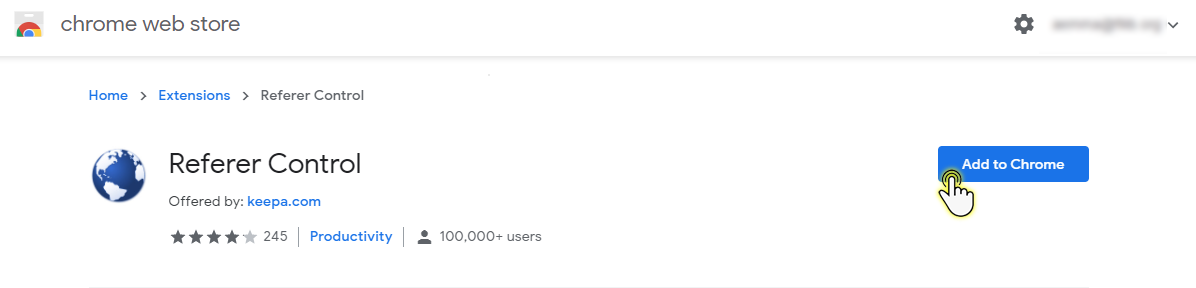
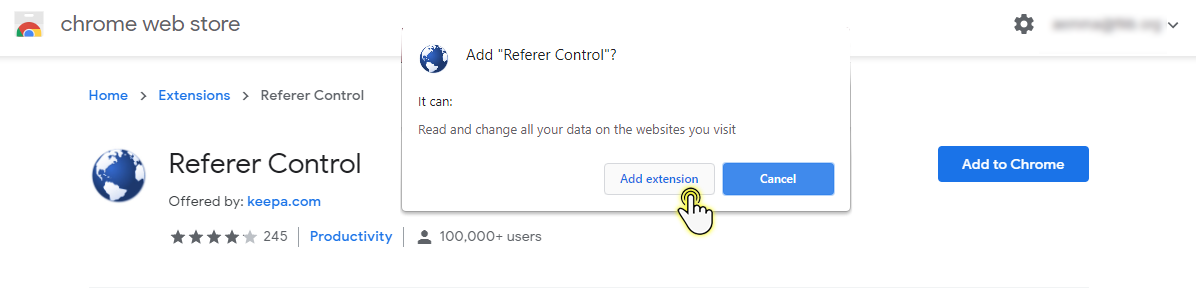
Step 3
Click on the Extenstion icon located in the top right hand corner of the browser. It is shaped like a puzzle piece.

Step 4
Click on "Referer Control" to access the extension's settings.

Step 5
Set default referrer to Block.
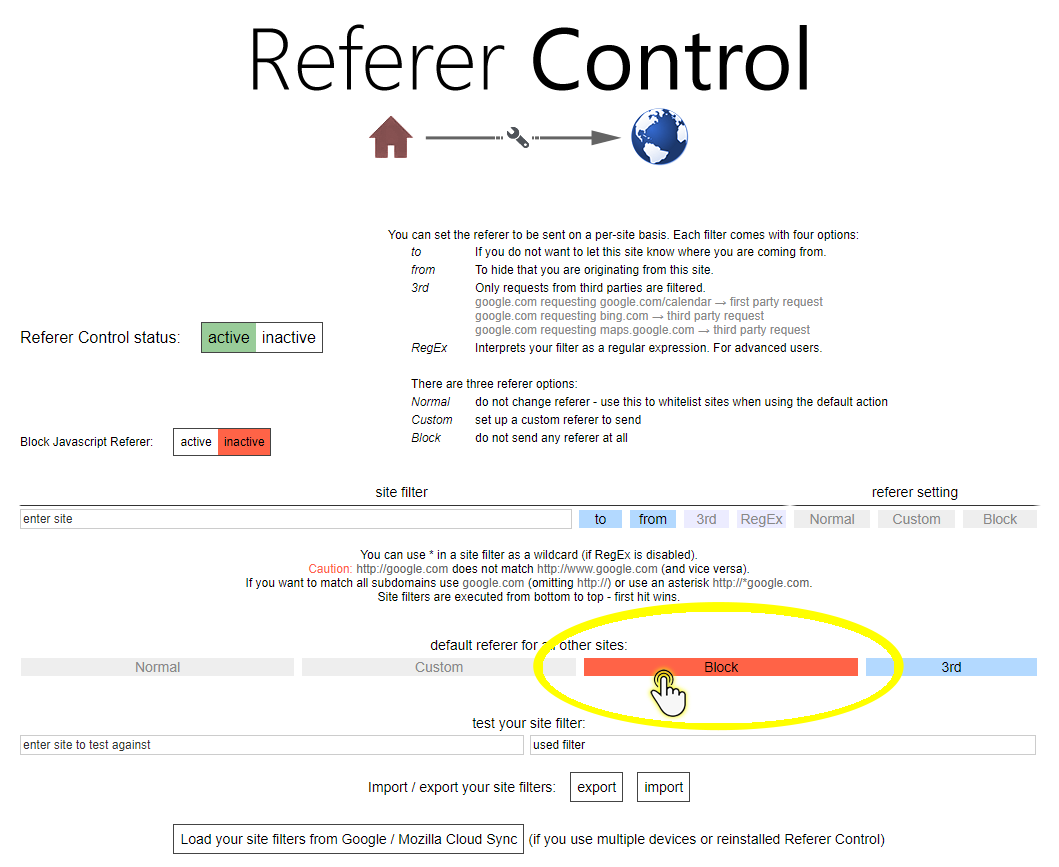
Get the App!
If the HTTP Referer Override settings do not work for you, download the mobile app for Reference Solutions!
Reference Solutions Mobile
Search US Businesses and US Consumers from your phone or tablet on Android or iOS operated devices. Find businesses and consumers based off your device's current location, or by address, city, state or ZIP code.



