Downloadables (eBooks, eAudios, eMagazines, etc.)All platforms require user's valid Culpeper County Library card number. |
|
|
|
hooplaWith hoopla and a valid library card, patrons can borrow, instantly stream, and download dynamic content via hoopla’s mobile app or https://www.hoopladigital.com/. Simple to access and use, with no waiting and no hassles. Collection:
Binge Pass - Check out a "channel" for a week all for one borrow. Watch or use any of the four "channels" as much as you like withing the 7-day period. Included in the Binge Pass are: hellosaurus - Interactive stories that build confident, curious, and creative kids! Curiosity - An ever-growing collection of award-winning original and curated factual films, shows, and series covering science, nature, travel, history, technology, and more.
Plus...
|
|
|
|
|
Also available through the Libby app:
|
Libby (formerly OverDrive)Download eBooks and eAudios for free! Powered by OverDrive, some of our patrons know this service better as the Blue Ridge Download Consortium. Collection:
Availability:
Compatibility:
|
|
|
|
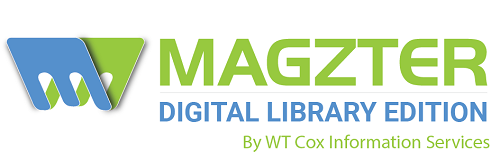 |
Magzter - The Magzter platform is available as an app on Apple iOS and Android (Google Play), and a website for browser-based reading. Indulge in Unlimited reading of 5000+ Magazines or Newspapers and journals across 40+ categories **When downloading the app, you MUST get the Magzter Library app, not the regular one.** |
|
|
|
The following platforms require an Adobe ID. Create your Adobe ID account
|
|
|
|
FreadingYou MUST obtain an Adobe ID BEFORE creating/checking out Freading titles.Login to account with valid Culpeper County Library card.Collection:
Availability:
Compatibility:Computer & Laptop users will find it necessary to have Adobe Digital Editions installed onto their computer or laptop and an Adobe ID to authorize it in order to download Freading eBooks.Mobile Device users can use the Freading App or download via transfer. An Adobe ID is required for both methods.
Questions? See Freading FAQs page. |
|
|
|
|
|
EBSCO eBooksYou will need to create an Ebsco account or sign in to an existing account in order to download items - you will be prompted for this when you go to download an item. An Adobe ID is required for downloading items. Login remotely with your Library barcode. Collection: Over 30,000 nonfiction and fiction eBooks for adults, teens and children. Availability:
Mobile Apps & Device Compatibilty: Computer & Laptop users can read eBooks online in their internet browser. No additional software needed.
Mobile Device users The EBSCO eBooks app was retired in March 2018 and will no longer work.
See EBSCO Help for further directions on downloading Ebsco ebooks. |
 Kid's Catalog
Kid's Catalog



 &
& 







