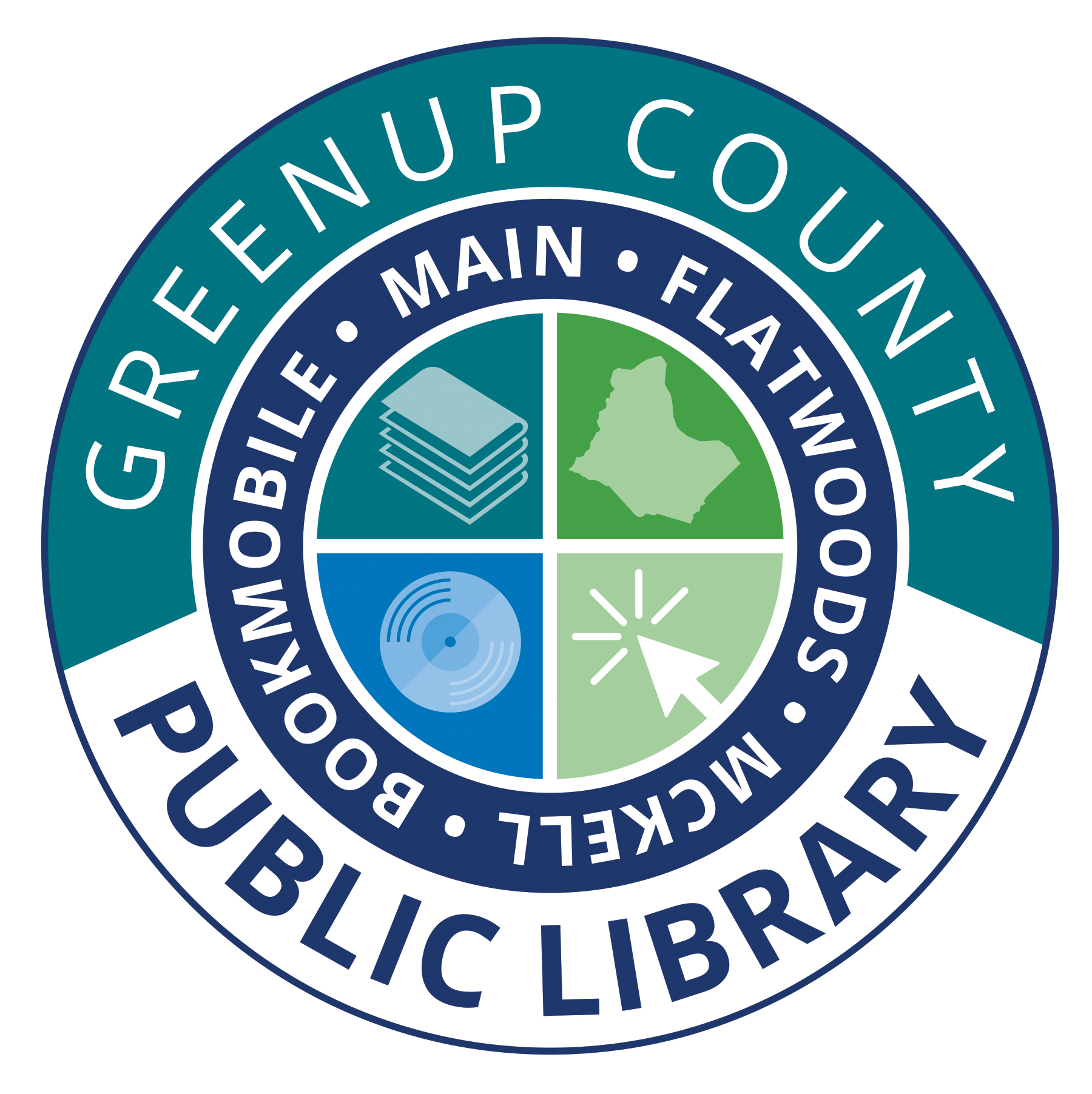TECHNOLOGY NEWS & UPDATES

hoopla help:
Question: Trouble loading or choppy/skipping video?
Answer: If you are experiencing choppy/skipping video, be sure to double check your connection speeds. For best results, a connection with at least a 1mb download speed is needed. You can also report a problem on both the mobile app and the web version of hoopla, describe the issue in full, and hoopla will investigate the issue. You can check your speed at www.speedtest.net or by downloading their app “Speed Test” from the App Store on your Apple iOS device.
Also - if using the app, you can download the item instead of streaming if you have a slower connection.
Tech Questions? Ask our IT Manager - she might be able to help