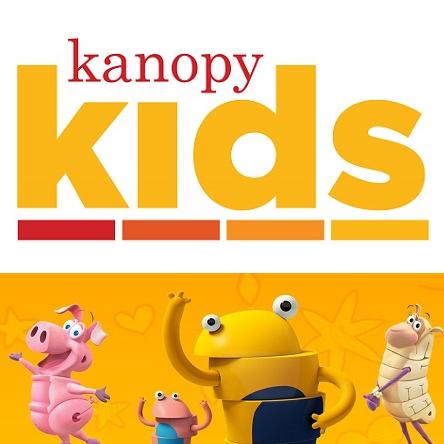Kanopy is now accessible to all FCPL patrons-- even kids!
What is Kanopy?
Kanopy is a video streaming service that provides instant access to thousands of critically acclaimed movies, documentaries and Kid favorites. You can stream on any of your favorite devices; via mobile/tablet apps for iPhone and Android, on your Desktop, and SmartTV apps like Roku, Apple TV, and Fire Stick.
Set up a free account with a FCPL card to enjoy streaming movies. Patrons will have 25 tickets per month for main content. Kid’s content will not count towards the 25 tickets! Don’t have a library card yet, sign-up today. It’s all FREE!
Get started at https://fluvanna.kanopy.com/
Select the “Add Library Card” button on the lower left –
Enter your library card credentials –
Create an account using your preferred email –
Begin streaming! It’s Accessible on Multiple Devices!
Download the Kanopy app to your device(s)
Accessible from the FCPL homepage
Libby users: scroll the main library page & click on “Kanopy” to go to Kanopy App.
General Info:
Internet connection is required to view content and cannot be downloaded to a device.
-On Mobile App: click on the “More” menu at the bottom of the page and then click on the “Help” option;
-Web Browser: click on “your name” and then click on “Support” in the menu option.
Message From Kanopy – Patrons might see that their access is “Expired” whenever their authentication session has timed out. In order to thread the needle between security and accessibility, Kanopy authentication sessions last 90 days. Following that 90-day period, patrons will need to renew their memberships by clicking on the orange “Reactivate” link for your institution.
Kanopy Help: Tickets
Kanopy Kids FAQs:
What devices can be used to access Kanopy Kids?
Patrons can access Kanopy Kids on their computer, TV, or mobile device.
~Kanopy Help: Supported mobile and TV apps
Are there parental controls?
Yes. With parental controls enabled, patrons will need to enter their PIN to exit the Kanopy Kids collection.
Parental control PINS can be created and edited anytime directly in Kanopy Kids.
~Kanopy Help: Steps to set up parental controls.